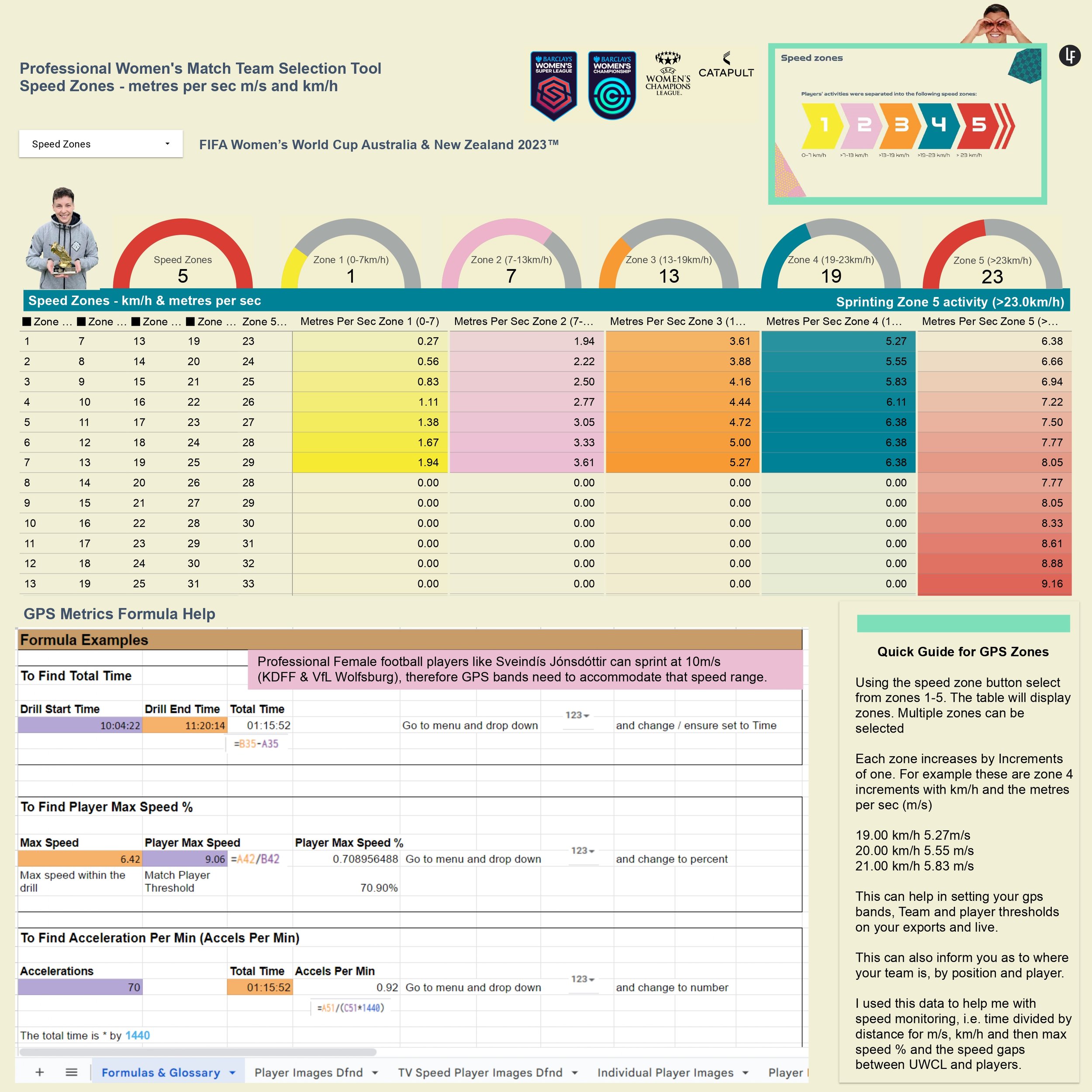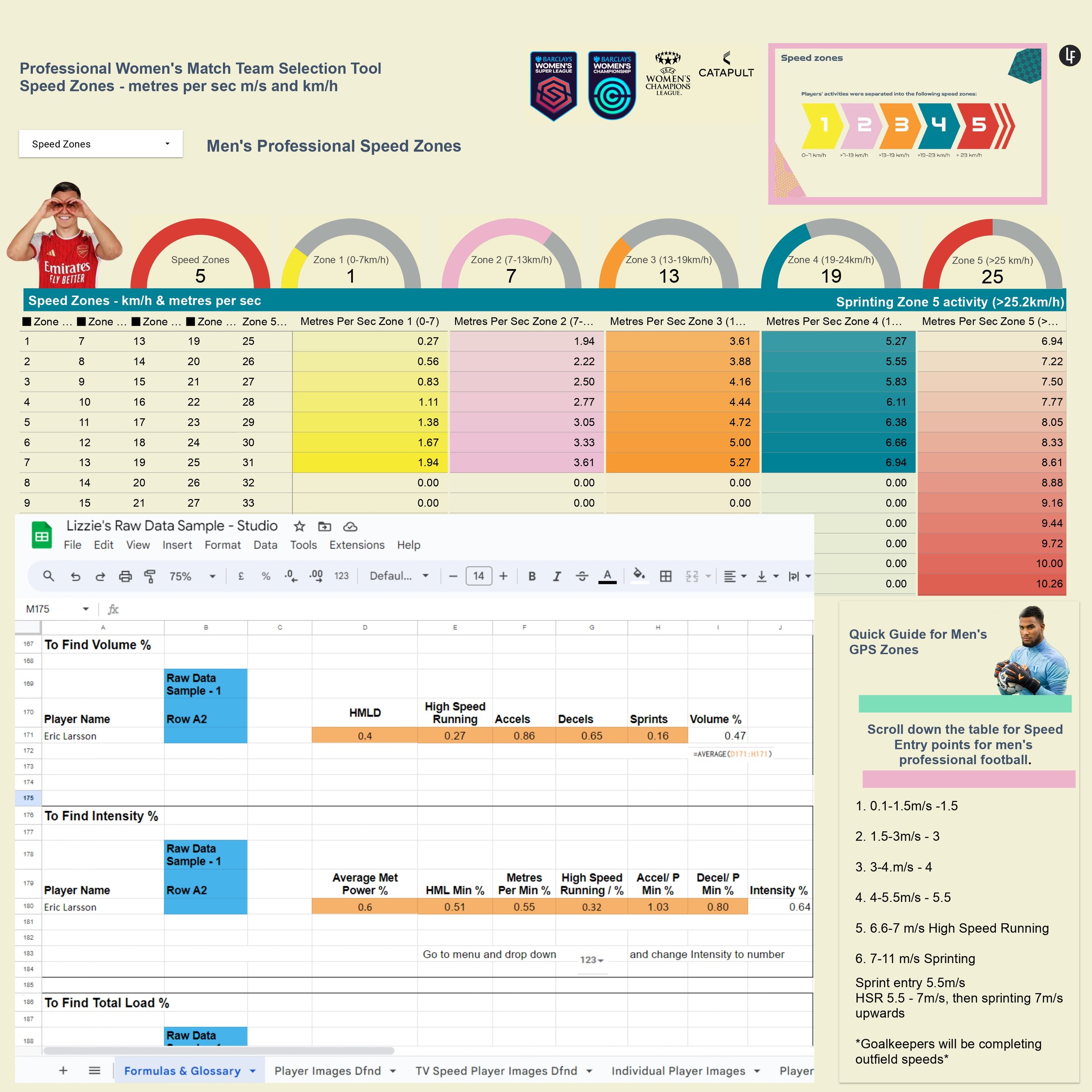GPS Speed Zones & Formula Guide ⚽ Pro Men's & Women's Football
Scroll down to the bottom right hand side of the Drill Size Tool (Looker) and go to full screen for the best interactive experience.
This Tool is 2 pages.
⚽ Live Dashboard: This can help save time setting GPS bands, Team and individual player thresholds on your exports and live.
⚽ This can also inform you as to where your team is, by position and player. Can be used for any function, such as monitoring, testing, reporting, the list is endless. I have included a sample of My Formula Guide, as I know GPS formulas are a secret. Knowledge is power as they say and who has it!
To Find Total Time
To Find Player Max Speed %
To Find Acceleration Per Min (Accels Per Min)
To Find Deceleration Per Min (Accels Per Min)
To Find High Speed Running Per Min %
To Find Acceleration Per Min %
To Find Deceleration Per Min %
and a few more, this will depend on the system you have either Catapult or ect
Live Dashboard ⚽
👇🏻👇🏽
Wait a few moments for the dashboard to load
Dashboard size in looker is Height.2000 x Width.2000, view in Looker Studio
Go to bottom right hand corner and click on the Looker studio square
Once in Looker Studio, the 3 dots, top right has options to view in different present modes